Logify for Shopify
Efficiently monitor and document all operational activities carried out by you and your staff within your shop using Logify.
Get Started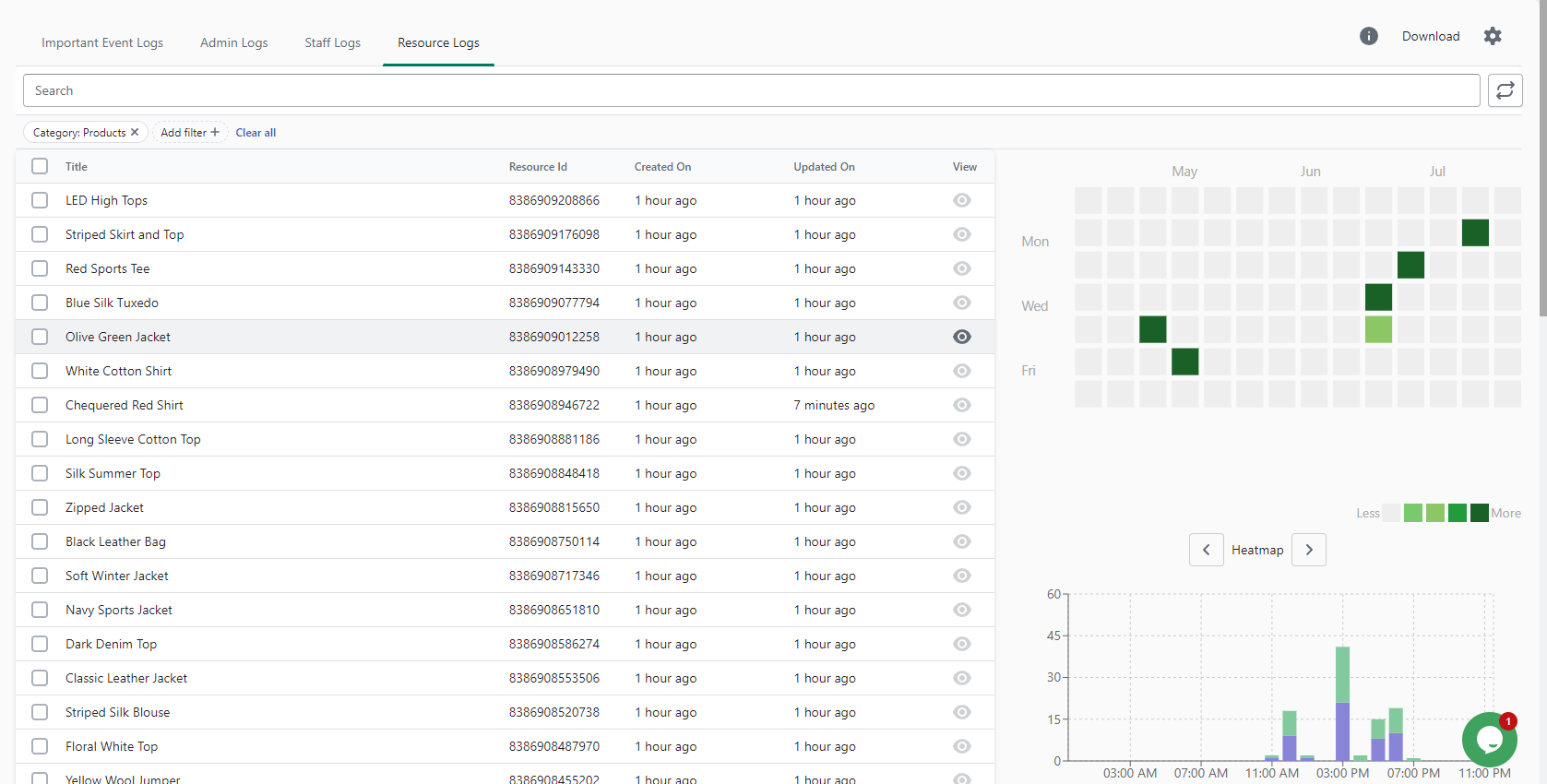
Efficiently monitor and document all operational activities carried out by you and your staff within your shop using Logify.
Get Started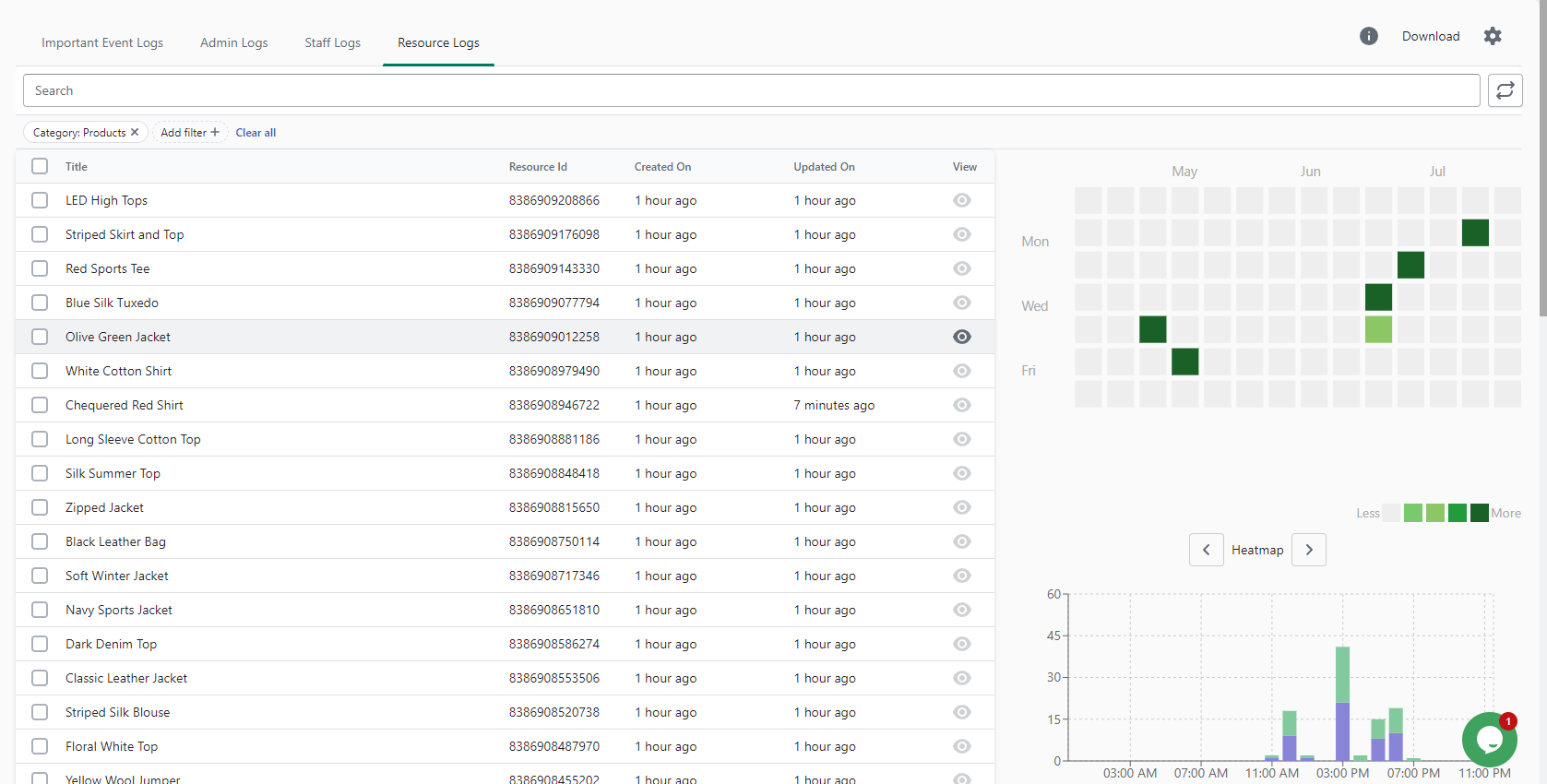
Retrieve and export all relevant logs in CSV format to ensure a comprehensive record is available for future reference and in-depth data analysis
Utilize the available bar charts and heatmaps in the resource logs for a convenient visual representation of log data, offering a quick overview in graph form.
Checkout what your staffs are doing with your shop by using our chrome extension and get all their activities in the staff logs.
Logify mainly offers four different types of logs for better analysis and characterization.
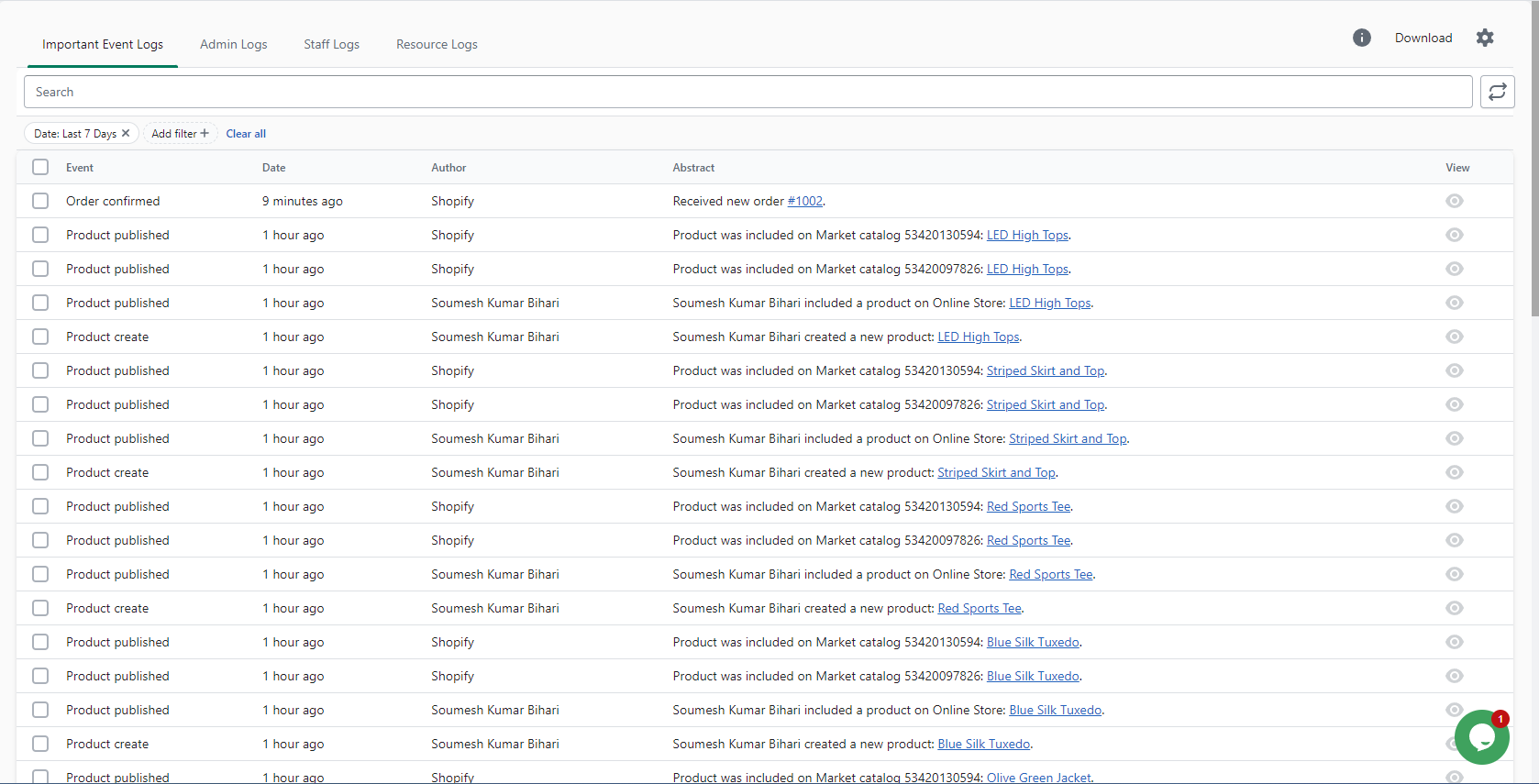
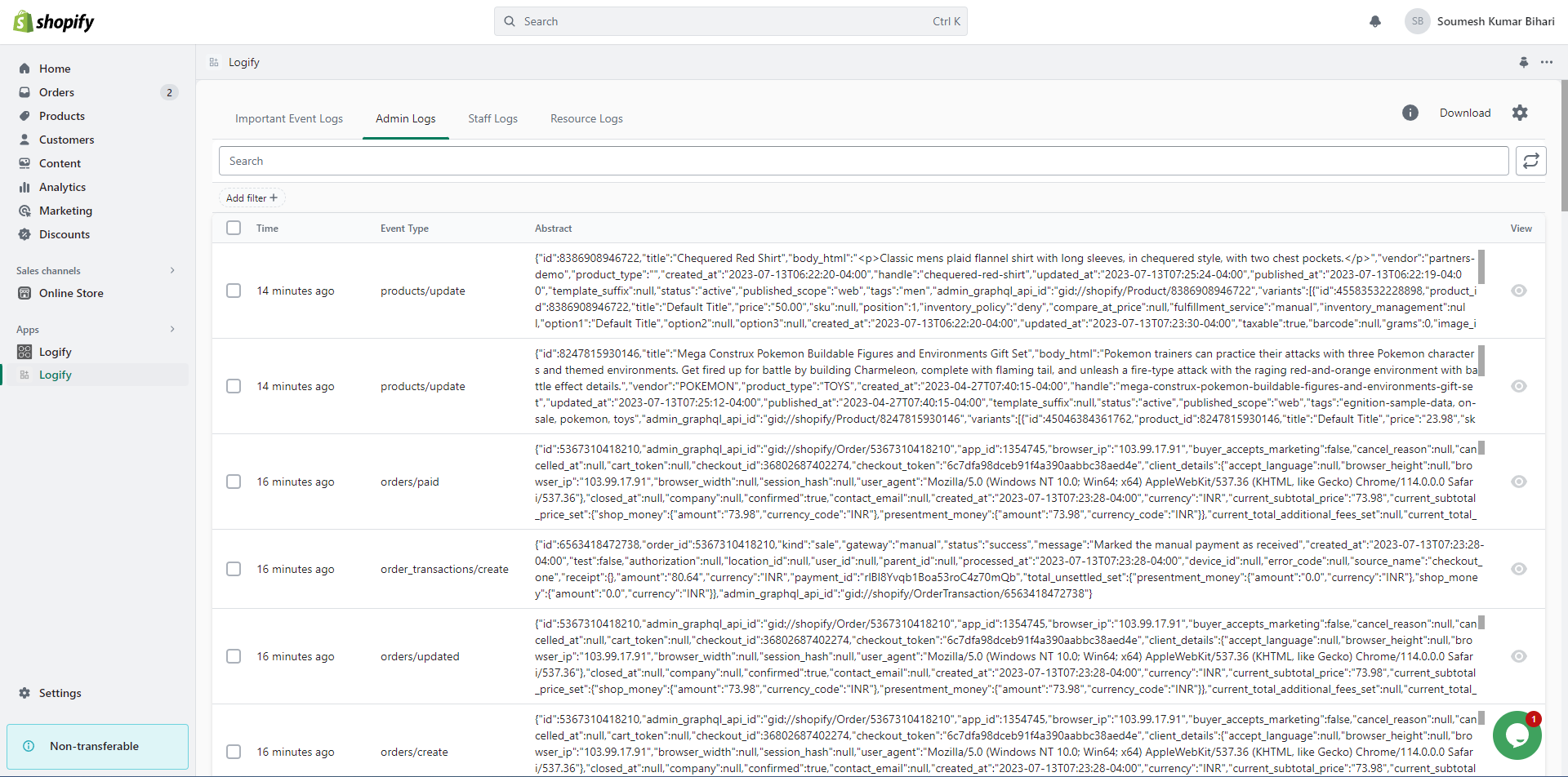
© 2023 Tabgraf. All rights reserved.